Airtable is an amazing online tool for businesses. But its function might confuse new users.
It is a much better version of Google Sheets. It’s a combination of relational database and spreadsheet software top with vast features and integrations.
Who Can Benefit from Airtable
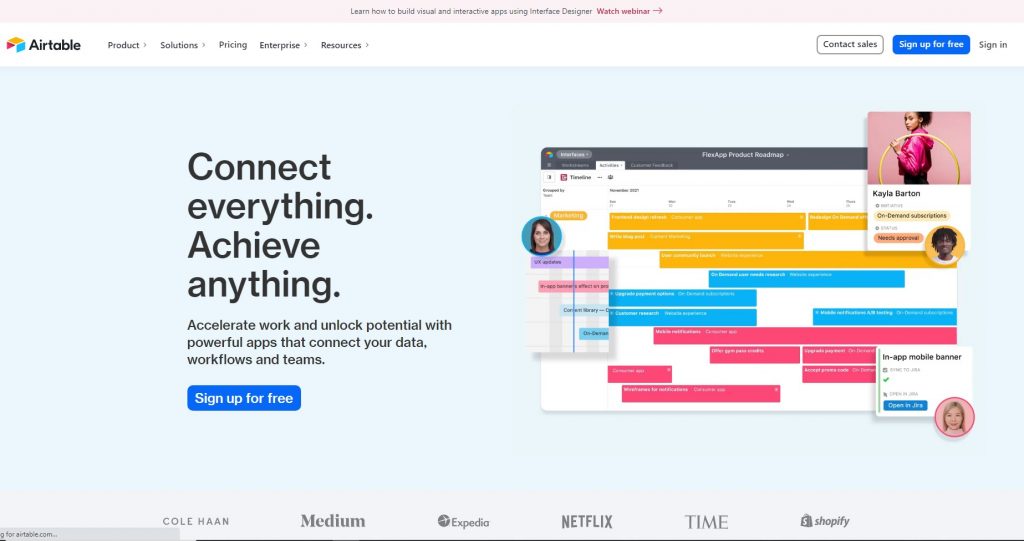
It is a great software for business management and helps streamline your workflows. Whether you’re a business owner, manager, team leader, or freelancer, it is useful.
The People Behind Airtable
Together with Andrew Ofstad and Emmett Nicholas, Howie Liu co-founded this collaboration/database software in 2012. The main goal is to build a no-code spreadsheet to help professionals and companies run day-to-day business activities more efficiently.
They succeeded in creating the tool that changed how businesses work, and it’s now being used by over 300,000 companies globally.
Why Use Airtable for Your Business?
As a leader or owner, you need to be on top of all tasks and projects constantly. Furthermore, communicating with your team members for updates is also important. These activities can be tedious, and they can reduce your productivity.

With this software, you can make organizing and managing your business much easier. You can automate workflows, share information with your team and clients, and follow certain tasks or projects updates.
Airtable Features
Airtable has so many features that can help you simplify your processes. Some of its main features you should take note of are:
- Beginner-friendly interface. Although it has many useful tools, the design doesn’t feel overwhelming. It’s also no-code, so you can easily set up your databases with a few clicks.
- Integrations. It has a wide range of integrations with other applications to level up your business process. You can easily connect apps such as Slack, MailChimp, and Zendesk and manage everything in one place.
- Customizable views. Choose the most suitable view among the seven available ones on Airtable. Find out which will help you better manage and oversee your projects and database.
- Pre-made base templates. You don’t have to start from scratch. You can easily choose from a list of more than 100 templates it has, including project management, marketing campaign, and product launching.
- Automations. You can easily connect apps or customize your automation by setting triggers and the following actions.
- Data-Sync. Share real-time data with your team whenever you make quick edits or changes.
- Visual Reports. Monitor any part of your business, such as sales, assets, engagements, and more through this software.
Airtable vs. Asana and Trello
Asana
Asana is another popular project management tool. It has many similarities with Airtable, but the latter offers better features such as budgeting and invoicing.
Moreover, Asana leans more toward a collaboration tool, perfect for managing internal projects. In contrast, Airtable has more features to help you work better with external projects and bigger teams.
Trello
While Trello delivers impressive features for task management, Airtable is a better choice if you want to do more. Because aside from monitoring tasks, you can use its spreadsheet and database features in other processes.
Aside from that, Airtable has wider use, and it’s like you’re getting a complete toolkit in one.
How to Access AirTable
It is cloud-based software, so it’s accessible even without downloading any file. To start, you can use it for free and upgrade it by paying yearly or monthly.
Airtable doesn’t give out any special discount. However, you can enjoy the free plan, which includes a good number of features.
Students or non-profit can get 50% off their monthly plans for Pro and Plus. But they need to qualify first before getting the discount.
Pricing & Plans
AirTable currently has two regular and one special plan.
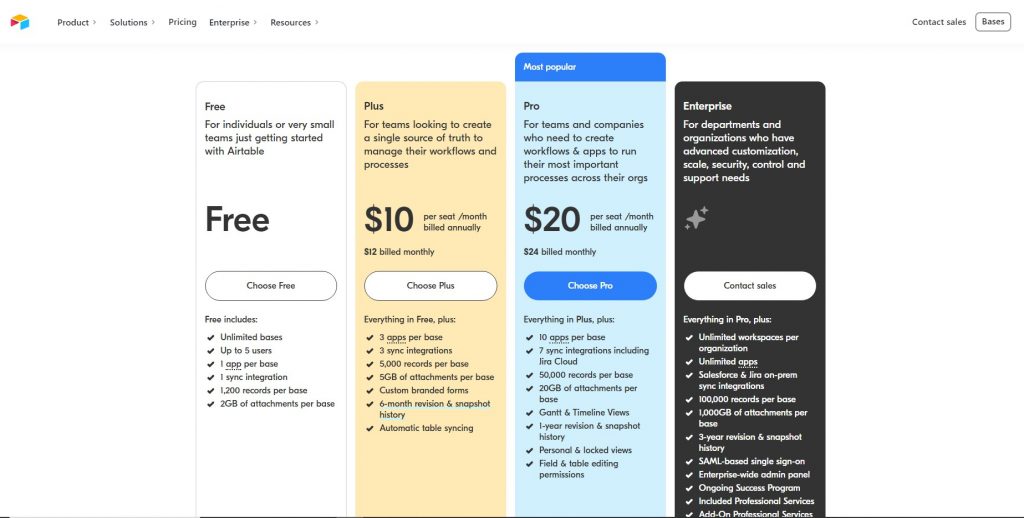
For their Plus plan, you get standard features for $10 if you pay annually or $12 monthly.
The Pro plan gives you higher limitations and additional personal and locked views features. It costs $20 per month, or $24 billed monthly.
If you’re running a bigger business and bigger teams, you can go for the Enterprise plan, but you’ll need to communicate with them to know the cost.
Manage Your Business Better
Use AirTable now for free and see how it changes your workflow and project management.
Jonah helps freelancers and entrepreneurs promote their personal brand or business by teaching writing and content marketing principles. During a casual day off, she enjoys painting, shopping for home decors, watching Netflix, or hosting meetups with friends.

