Self-publishing has been changing the author’s game lately. Compared to traditional publishing, where the publisher decides if your book is worth reading or not, self-publishing lets the audience choose instead.
“But what’s good about publishing my own book online?” you may ask.
Some of the pros are more freedom, higher royalty fee, complete creative control, and writing at your own pace. Things that you can’t do in traditional publishing.
So if you’re a freelance writer or an entrepreneur who wants to establish authority and audience online, I highly suggest this route. There are many platforms available to market your ebook, but Kindle Direct Publishing (KDP) is one of the most popular.
And today, I will share with you a step-by-step guide on how to publish ebooks on KDP. Just follow these six steps, and you can create and publish your own ebook in no time.
Let’s start.
Step 1: Create a detailed plan.
“A clear vision, backed by definite plans, gives you a tremendous feeling of confidence and personal power.”
– Brian Tracy

Planning should always be present in any project you’re doing. To make an effective plan on how to publish ebooks, take note of the following:
Know your purpose.
You need to be clear on your vision. Why do you want to write an ebook? Which of these are your goals?
- Teach others with your knowledge or expertise.
- Build an online presence.
- Promote your service.
- Share your success story.
Having a coherent purpose will help you stick to the process and avoid being swayed by challenges along the way.
Identify your target reader.
Keeping an audience in mind will help you stick with the theme of your story. Knowing who you are talking to will help you decide what kind of approach and words to use.
Try to narrow down your target readers. Is your book for young adults or older people? Do you want to make a book for beginners, intermediate or experts?
Create milestones.
Tracking your progress is easier if you set milestones and break them down into digestible tasks. To make this process more effective, set deadlines with each task and milestone.
One of the advantages of self-publishing is that you can do it in your own time and at your own pace, but this can be a disadvantage if you can’t adequately plan and establish your deadlines.
Step 2: Choose your best idea and start writing.
This will cover a massive part of your ebook process because it’s the creation and execution stage. This part is where you will brainstorm your content, schedule your writing time, and put pen to paper, or fingers to keyboard.
Focus on writing about one topic.
You might come up with various ideas when brainstorming, but it’s better to stick to one topic or plot. Focus on that so your content won’t be confusing.
If you are going to talk about graphic design, don’t try to mix it with writing tips. It’s better to concentrate on graphic design and break it down into parts then explain them more in-depth. This way, you can maximize the knowledge that you are sharing with your audience.
Set aside a specific time of the day for writing.
It will require a lot of discipline to finish a book, and one way to do it is to build a habit of writing and find the time when you are most creative and productive. Fix your schedule and block that time or day/s of the week.
This can be challenging at first, but it will help you work more efficiently in the long run. Setting a writing goal, for example, write 300-500 words a day or 2,000 words a week, is also a great strategy.

Step 3: Polish your work
Quality matters. You need to keep that in mind when writing a book. Self-publishing gives you more control, and it might be tempting to just put your book out there after editing it once or twice. But you should consider this step. People won’t be impressed if the book they read is full of grammatical errors.
Ask for feedback.
Ask some friends or relatives to read your book and be open to their feedback. You don’t need to follow everything they say but consider their opinions. You might get something useful and spot some errors that you overlooked.
Take editing and proofreading seriously.
Editing and proofreading are both essential to your book. You need to make sure that it is as seamless as it can be. So if you’re not confident at editing and proofreading, consider hiring someone.
Step 4: Create an engaging title and cover.
We are all familiar with this metaphorical phrase, “don’t judge the book by its cover, ” but we can’t deny that we do. Nowadays, people’s attention span is getting shorter, so your cover should be something that will attract them at first glance.
Take your time when deciding your cover and consider these four simple steps.
Keep it simple.
Make sure that the text in your ebook cover is viewable in thumbnail size. You only need to include your title, optional subheading, primary image, and author’s name. Too many elements can make your design look cluttered.
Consider your target readers when thinking of a book cover.
You can check your competitors for ideas. Submit a peg or screenshots of inspiration to your designer.
- Be consistent with branding. This is very important, especially if you’re planning to write more books in the future. You should make your brand appear in your ebook cover, so next time your audience will know that it is your book just by seeing its design or style.
- Outsource your book cover. If you don’t have any background in creating book covers, it’s better to hire someone who knows how to do it. This will save you time and stress. You can commission someone on Fiverr or Upwork.
Step 5: Sign up to Kindle Direct Publishing
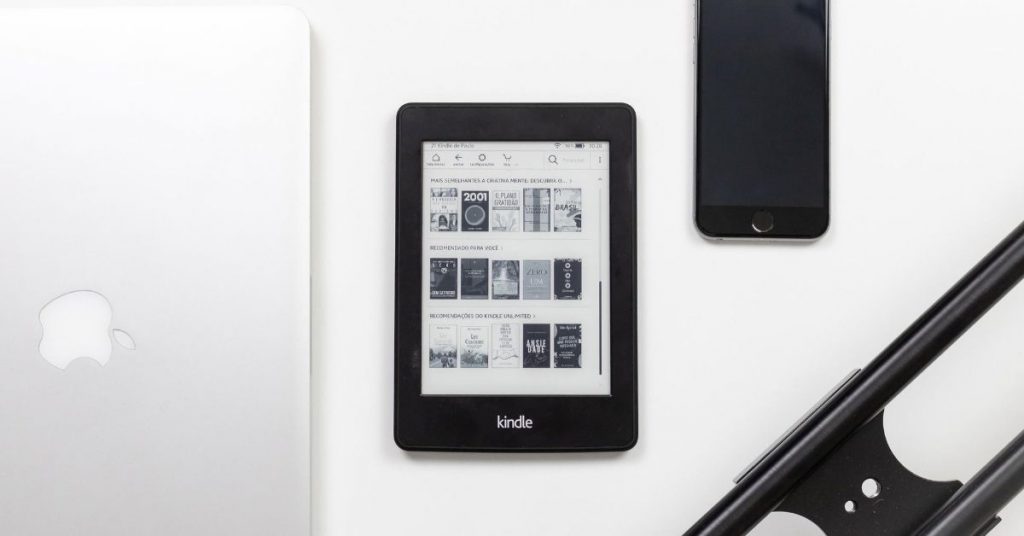
After polishing your content, title, and cover, it’s time to upload your work to Amazon KDP. If you already have an Amazon account, you can use that one. If not, you can simply create a new one at KDP.Amazon.com.
This pre-publishing step might feel complicated or stressful, but Amazon did a great job providing details on every step, so you won’t get lost. You can also check their Help Page for FAQs.
Here are some pieces of advice in filling in your book’s details on KDP:
Fix your ebook’s format on Microsoft Word.
You can directly upload a file from Word to KDP, but you need to make sure that you fix all the line spaces, images, and headings before uploading it. You also have an option to save your PDF file to PDF then convert it to Kindle at PDF2Kindle.com. The said website also converts to epub and MOBI files.
Take time to think of your book’s description.
Your book cover is responsible for catching your reader’s attention, but how you introduce your work will affect your audience’s decision. So make sure to pique their interest. Read Amazon’s tips in writing book descriptions here.
Your keywords are essential.
They will help you increase your ebook’s position in the marketplace, so make sure to use and research proper keywords.
Recommended Tools:
Launch a preview.
Make sure that everything is working and in the right place before hitting the publish button.
Step 6: Set your price and publish your ebook.
Last but definitely not the least, is deciding how much you will sell your ebook. One advantage of self-publishing your book is that you get a higher royalty fee. For Amazon, you’ve got two options: they offer a 35% and 70% plan.
There are some requirements to qualify for the 70% royalty fee, like pricing your book between $2.99 to $9.99, but it’s only applicable for books sold in the US, UK, Canada, Australia, and New Zealand.
Of course, there is also an advantage in pricing your book below $2.99. Some writers even price their books at 99 cents. This can be a great strategy to build your audience if you’re just starting out.
I’m not saying that you should go for 99 cents, too. But try to consider other factors aside from the money. It’s better to take some time and do some research.
After setting your price, it’s time to publish your work! Just click the “Publish” button below, and your book will be available in the market after 24-72 hours.
Congratulations!
Now that you know the steps on how to publish ebooks, it’s time to take action!
You will undoubtedly face some challenges along the way but remember to keep pushing. When you feel like giving up in the middle of the process, take a break and come back to your purpose.
And of course, don’t forget to reward yourself at every milestone!
If you want to learn more tips on how to publish ebooks quickly and get help along the way, check out our EBOOK CREATION TOOL KIT.

The EBOOK WRITING TOOL KIT consists of:
- One PDF guide “Create a How-To-Ebook: The Ultimate 5-step Blueprint for Non-Writers.” A detailed step-by-step guide on writing and launching your first ebook.
- One editable worksheet with tutorial video (on how to use the sheets)
- Bonus videos in creating your ebook cover and mockups.
If you want to know more about the book, check out this link: http://ebookwritingfornonwriters.writinghacksacademy.com/
Sources:
Amazon Self-Publishing Costs & Royalties: What You Need to Know. (2020, August 07). Retrieved August 16, 2020, from https://blog.reedsy.com/amazon-self-publishing-royalties/
How to Publish an Ebook: A 9-Step Guide for Success. (2020, August 05). Retrieved August 16, 2020, from https://blog.reedsy.com/how-to-publish-an-ebook/
Corson-Knowles, T. (2020, July 31). How to Publish an Ebook on Amazon Kindle in 10 Simple Steps. Retrieved August 16, 2020, from https://www.tckpublishing.com/how-to-publish-ebook-on-amazon-kindle/
Davenport, B. (2020, June 12). How To Publish A Book On Amazon In 2020. Retrieved August 16, 2020, from https://authority.pub/how-to-publish-book-amazon/
Bolt, C. (2020, May 07). How to Self Publish a Book. Retrieved August 16, 2020, from https://self-publishingschool.com/how-to-publish-a-book/
Jonah helps freelancers and entrepreneurs promote their personal brand or business by teaching writing and content marketing principles. During a casual day off, she enjoys painting, shopping for home decors, watching Netflix, or hosting meetups with friends.



1 thought on “How to Publish Ebooks on Amazon Kindle: A 6-Step Guide”