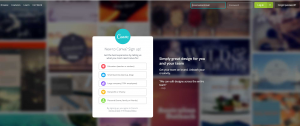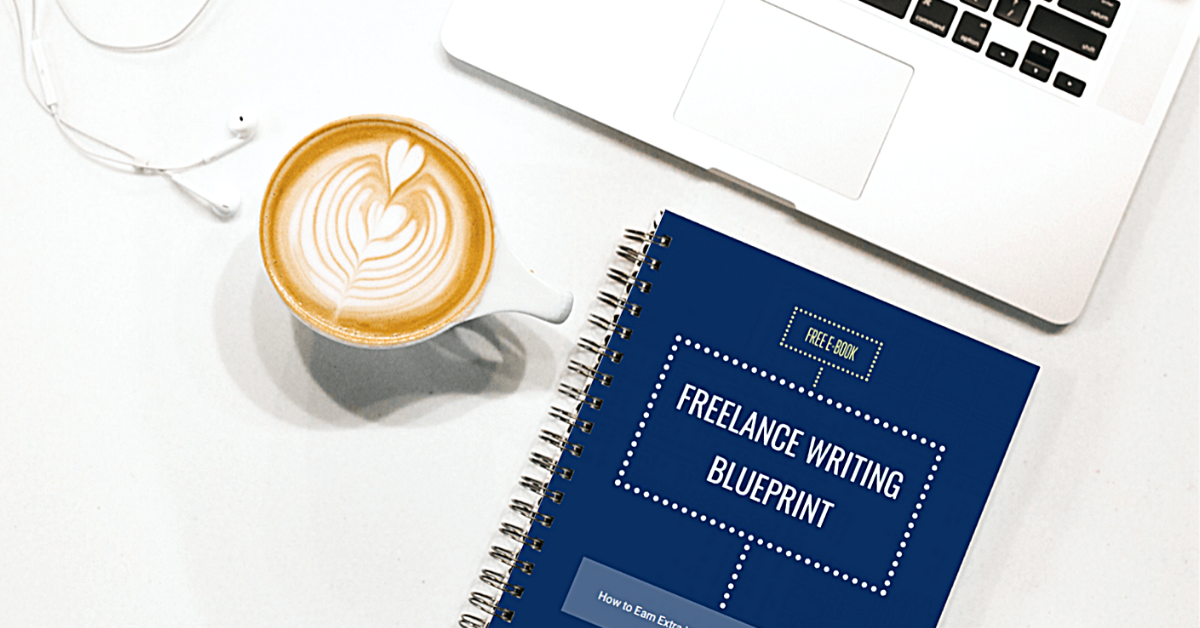You’re probably an entrepreneur who wants to add a blog page to your business website. If you’re clueless about how to start one, you can read this quick guide ==> how to start a blog for your business.
This post is about learning how to write high-traffic blog posts that’s sure to attract your target readers.
But first, let me share how blogging can help your business and some current trends. Impactnd.com shared the current state of blogging for business based on statistics:
- Blogging for business is rising steadily. According to the study, blogging is the top priority of 53% of marketers. By 2020, the number of bloggers will reach 31.7 million.
- Businesses with a blog generate more leads with 434% higher indexed pages. This also means a huge SEO advantage. Having plenty of valuable content helps search engines identify your website as an information resource. Thus, attracting more organic and high-quality leads.
- A company that utilizes a blog for their marketing efforts enjoys longer-term ROI compared to those who use traditional means.
You also need to consider other emerging trends. Like, blogs with longer content tend to be more favorable in search engines. Hence, the increase in average word count numbers in the past two years.
There is also the approach of using video and gifs as a way of reaching out to your target market. This is becoming popular and being included in blog posts as it provides a more personal touch.
How to Write High-traffic Blog Posts
Now that you have learned the trends in blogging and how it can benefit your business, how do you create articles that make people want to visit and read your blog?
Quality content makes your blog standout amidst tight competition.
The one proven strategy to accomplish this is to study the different parts of a blog post.
Internet marketer Neil Patel agrees that learning a blog’s structure a.k.a. anatomy will help you write in a way that will engage your target readers.
What are those parts?
- The Headline
- Images
- Introduction
- Main Points
- Call to action
Use Catchy Headlines

Why are titles important?
Imagine posting a well-crafted and well-researched article, only to come back to it and find out that no one bothered to leave a comment, liked or even shared it.
And you’re left wondering if you needed to upgrade your writing skills so that your readers will actually read your articles.
You couldn’t be more wrong if you think your writing skills is what would determine the success of your blog posts.
But it all lies in one important word. TITLE.
Having a good title is important because it is what grabs the reader’s curiosity. Attention-grabbing headlines will determine whether they will continue reading the rest of your article.
A good title also gives the reader an idea of what your content is all about. It affects the way they will read, and the way your content will remain in their memory.
And more importantly, the title should be SEO friendly.
So how do you make a catchy headline?
Hubspot says starting your rough draft with a working title. A working title is different from a topic.
A topic is very general. Several articles can be created with just one topic.
A working title, on the other hand, is very specific and serves as a guide in creating the outline of a single blog post. “Raising healthy kids” is an example of a topic. And from this topic, several working titles can be derived:
- “How to Provide Bone Strength for Your Kids”
- “A Parent’s Guide to Promoting Your Child’s Social, Emotional, and Behavioral Well-Being”
- “9 Quick & Healthy Dinners Recipes Your Teens Will Love”
A good post title improves your blog’s chances of being shared in different social media platforms.
So Jeffbulas.com suggests “packing your post title with powerful words… and a dash of oomph… to make it pop out from the rest of the crowd”.
And instead of using worn out words like things, awesome, and great, use adjectives that packs a punch like:
- Brilliant
- Incredible
- Painstaking
Another option you can turn to, as a last resort, is by using ShareThrough. It’s an online title generator tool that helps you determine how engaging your headline is.
A result of a neuroscience experiment advertising research reveals that there are 1072 words that increase a person’s attention and interest in a message.
These are called context words or “secret sauce” that ShareThrough helps you look out for.
Their headline analyzer creates better engagement and more impressions as well as provides feedback through a score. Word choice determine engagement; context words determine impression.

Another result of ShareThrough’s research shows that the lengthier the headlines (21–28 words), the more engaging and more impact it creates.
Coschedule and SEOpressor are also title checkers that you can use.
Include Visually Enticing Image

People are generally visual. So, it’s not surprising that readers get more interested in articles that have more visual contents than those that don’t.
You should create strong visual content to facilitate reader engagement. That’s why I’ve packed this post with visuals!
According to the eye tracking statistic by Springer International Publishing, people do better by a whopping 323% when they follow a set of directions that includes illustrations. This is common to long-form blogs.
As reported by BuzzSumo, inserting an image in every 75-100 words, blog posts enjoy twice as many shares on social media compared to posts with no images.
Our first tip in creating visually appealing blog post images is to curate images from free resources such as:
- Pixabay
- Wikimedia Commons
- and Flickr CC
Remember to use only images that are labeled for reuse or those that are listed under the “Creative Commons” license.
Steer clear of images that have restricted access following the US copyright laws. There is a restricted access when the owner of an image has registered copyright over ‘an author’s specific expression in the art form’.
Using screenshots to make a point or illustrate an example is another great alternative when showing your readers how to do something, too.
These are some of the apps you can use in getting a good screen capture:
- Jing
- LightShot
- Snipping Tool
- PicPick
You can then use Canva to edit your screenshot by adding texts, filters, or your own design.
Canva is an online editor that hosts thousands of free templates for a wide range of website and social media use.
This design editor has an amazing social graphics template that follows themes like holidays, travel, birthday, food, among others. It’s easy to use features allows you to easily create graphics for your content.
If creating graphic content is a challenge and time-consuming task, consider hiring someone who can do it for you.
Delegating this task to an expert will also ensure that you get a large batch of high-quality graphics that you can use anytime you need it.
It will also give you more time to work on more productive tasks and focus on pursuits that help your business grow.
Write an Engaging Introduction
You can create an emotional bond with your readers when you talk to them directly by using the word “you”, or directly asking a question.
Using this technique is encouraged by Bloggingwizard.com which makes it hard for your audience to ignore you.
On the other hand, you could easily lose your readers when you launch your blog post by talking about personal stories because they feel that they are not part of it.
Instead, grab their attention right away by addressing them.
Remember, writing is not just about you. It’s about your audience.
An example from Adam Connell’s post “The Essential Guide to Must Have WordPress Plugins”, pulls his reader in and works around to telling his own story.
David wrote:
Have you ever installed WordPress and wondered what plugins you should be installing?
You’re not alone.
There are thousands of plugins you could install which means it can be challenging to choose.
I’ve built my fair share of websites and tested a lot of plugins in the past. This has led me to create my own list of go-to WordPress plugins.
————————————————————
Now, imagine if he wrote this instead:
I’ve had my fair share of building websites and testing of plugins in the past. This experience gave me the confidence to create my own list of go-to WordPress plugins.
————————————————
It did not exactly capture your attention, did it?
Adam’s story of his own experiences was credible and interesting to his reader because he addressed them and made them a part of the story.
It also made his other technique of sharing his personal story, more effective in connecting with his readers.
Here is another example of using a personal story from Karl Staib’s blog post, “How Cancer Changed my Blog”:
“I was recently diagnosed with testicular cancer. Yes, the dreaded C word. It’s probably not what you are thinking. I don’t look at this health issue as an anchor. I look at this as an opportunity for growth.”
——————————————-
If it’s your style, sharing a personal story is another great way to establish a connection with your readers. This is not to be used as a tactic though so proceed with caution.
Sharing a personal story is a way of expressing your unique personality in your post.
This can also be a way to loosen up a rather stiff blog if all you’ve been posting are topics about business.
Another great technique shared by Liz Murphy at Impactbnd.com is painting a picture of the problem.
According to her, “Whenever you’re dealing with any sort of topic where you know your reader may feel a sense of negative urgency, one of the best ways to introduce your topic is by playing into their agitation by painting a detailed picture of how they feel.”
She also shared an effective blog intro:
You’re all smiles over coffee with your team in the morning, but inside you’re filled with dread.
Even though you know avoidance only makes things worse, you’ve been putting off having that conversation with one of your coworkers for days — or maybe even weeks.
What if you don’t frame the conversation the right way? What if you accidentally offend them? What if they freak out? What if they blame you instead? What if they don’t think they did anything wrong? What if they don’t get that it’s not personal? What if it makes things awkward afterward? What if they talk about you behind your back later?
What if, what if, what if?
Don’t panic.
Whether you’re delivering critical feedback about performance or confronting someone about their behavior or an incident, it’s totally natural to feel nervous having these types of conversations with a coworker or a direct report.
They’re not supposed to feel fun or be something you look forward to
(I know from experience, as I’ve been on both ends of those conversations myself throughout my own career.)
There are, however, time-tested strategies that will make it much more likely that your own conversation — while still challenging and often delicate — will have a productive outcome.
So, take a deep breath. Here are a few of our favorite tips that will help you navigate through this tough conversation.
———————————————-
It was interesting to read right?
Aside from that, there are two reasons why this type of intro is effective.
First, the intro resonates with the audience.
The author clearly demonstrated that she understands what her readers are going through. Thus, making her credible in prescribing a solution for them.
Second, while most people prefer the no-human-contact manner in making purchase decisions, there are still those who are drawn to brands who show humanity and make them feel that they too have been in their shoes and they know how it feels.
Deliver Well-Explained and Readable Main Points
No matter what topics you need to write, you should always live by an old maxim that says, “No fun for the writer, no fun for the reader.”
Choosing a topic that best interests you is the best way to explain your points through a blog.
There are two approaches to writing a blog post.
- The first one is to set aside a day or time where you can write your entire draft in one sitting.
- And the second option is time chunking, wherein you accomplish your article one part at a time.
Either approach is ok, as long as it works for you.
In choosing either one of these approaches, however, get as much work done as possible in each session. This way, you don’t lose your momentum, stay on topic, keep your focus and have more time to review what you created.
Another reason why you need to maximize the amount of writing you get in each session is to avoid getting off-topic. Trying to revise a draft too many times may lead you to add more topics than necessary.
Also remember that with writing, like other skills, you go through a learning curve. It’s normal to encounter challenges when making your first article. But over time, it becomes more natural the more you do it.
When I wrote my first blog post, it took me two and a half days to complete a 1000-word article. I remember just sitting there staring at my monitor wondering how to start my first sentence!
I also remember telling myself, “just do it, just do it!”
It’s true when they say that the hardest part of any task is getting started. So, that’s the challenge that I always try to overcome. To shrug off the jitters of starting.
There are no shortcuts or hacks to becoming a good writer. Practice is the key. Before you know it, you’ll be churning out great blog posts in a matter of hours
Make it short and simple
Keep your sentences as short as possible. This way, your readers will have an easier job understanding what you have written. The likelihood of going off-tangents is also reduced.
Invite Your Readers through a Call to Action
When visiting websites, be it a shopping site, or blog site, do you recall seeing prompts popping out or lines urging you to sign up in exchange for discounts or freebies?
Or buttons persuading you to “buy now”?
Those are called Call to Action (or just CTA).
CTAs persuade online visitors to take some meaningful action, which can be several things, including filling out a form, downloading an ebook, watching a video, or buying an item.
And when there is a successful completion of the action called for, this is called, conversion.
And you make money from a conversion, either through additional name to your email list or through a direct sale.
In a CTA, a clear and concise message is a must. There is a limit of 35 characters only per description line so you have to be direct and straight to the point.
How to Write Your CTA

Start the CTA by letting them know of the desired action, make it clear to your audience what it is exactly what you need them to do, and what they can expect from it. The more information you provide, the better it will be for your potential customers.
This will also help your customers assess if it’s something that can benefit them or not, hence, dissuade them from clicking your ad.
There are many ways on how to include CTAs in your blog post. These can be a pop-up message that shows the moment a visitor lands on your page, or after spending some time reading your article; or a clickable link embedded in your article, which is just usually a short sentence that pitches your CTA.
Start your freelance writing journey by downloading our free eBook, “Freelance Writing Blueprint.“
In order to take advantage of the importance of CTA to your bottom line, you need to use strong command verbs to make it more effective.
Here, Wordstream.com shared some examples you can use:
- Run an e-commerce website? Start your CTA with words like “buy,” “shop,” or “order”
- Promoting a newsletter or white paper? Start your CTA with words like “download” or “subscribe”
- Want someone to request more information? Try “fill out a form for…” or “find out how…”
Apart from letting your audience know exactly what you need them to do, it is also important to give them a reason why they should take that desired action.
What’s in it for them?
Will it help them gain more access to learnings, save money, find a better job, or lose weight?
This is what you call value proposition or unique selling point (USP). A great way to increase clicks is to create an effective combination of CTA and USP.
For example, “sign up and get your free ebook on effective budgeting!” So here, you provided a clear desired action (sign up) from your audience and a reason for them (a free ebook) why they need to take action.
One of the favorite tactics used for a successful CTA is the fear of missing out, otherwise known as FOMO. There is a good reason why bloggers or marketers take advantage of this extremely effective motivator.
People would jump on a bandwagon whether in panic or excitement if they feel that they might lose out on an opportunity that might not happen again, or anytime soon.
Mentioning a sale – which will end in two days – that your company is holding is one of the best ways to use FOMO in your CTA. It would be hard to ignore a promotion that is rolled out during a time-sensitive situation (3-day/ Black Friday/ Thanksgiving/ Christmas).
Provoking fear of missing out in CTA is similar to provoking enthusiasm in that chances of getting clicks are increased.
Final thoughts
Mastering the art of putting together all the elements discussed above will give you the best possible chances of getting high traffic in your blog.
Remember, your blog posts don’t have to be perfect every time. You just need to consistently put in a good mix of getting your readers’ attention. Engaging them in a way that even a fifth grader would understand. And let them know the next action to take.
References:
M. P. (n.d.). 10 Brilliant Examples of How to Open Your Blog Post With a Bang. Retrieved from https://www.michaeldpollock.com/open-your-blog-post/
D. D. (n.d.). 10 kinds of visual content to curate for your blog and social media. Retrieved from https://www.canva.com/learn/10-kinds-of-visual-content-to-curate-for-your-blog-and-social-media/
J. H. (n.d.). 14 Tools to Create Images for Blog Posts in 5 mins. Retrieved from https://writtent.com/blog/14-tools-create-images-blog-posts-less-5-minutes/
A. R. (n.d.). 6 Steps To Writing Captivating Blog Post Intros Every Time. Retrieved from https://bloggingwizard.com/write-captivating-blog-post-intros/
J. D. (n.d.). 7 Key Elements Of A Blog Call-To-Action That Works. Retrieved from https://www.forbes.com/sites/jaysondemers/2017/07/27/7-key-elements-of-a-blog-call-to-action-that-works/#1c861b522089
B. M. (n.d.). Hook, Line, and Sinker: 7 Tips for a Killer Call-to-Action. Retrieved from https://www.wordstream.com/blog/ws/2014/10/09/call-to-action
D. S. (n.d.). How to Write an Awesome Blog Post in 5 Steps. Retrieved from https://www.wordstream.com/blog/ws/2015/02/09/how-to-write-a-blog-post
G. J. (n.d.). How to Write Catchy Blog Post Titles That Get Clicked Like Crazy. Retrieved from https://www.jeffbullas.com/write-catchy-blog-post-titles-get-clicked-like-crazy/
C. W. (n.d.). How to Write Catchy Headlines and Blog Titles Your Readers Can’t Resist. Retrieved from https://blog.hubspot.com/marketing/a-simple-formula-for-writing-kick-ass-titles-ht
J. M. (2017, June 5). The Ultimate Guide to Creating Your Best Blog Images: Sizes, Optimization & More. Retrieved from https://expresswriters.com/creating-blog-images/
N. P. (n.d.). The Ultimate Guide to Writing Blog Posts That Rank in Google’s Top 10. Retrieved from https://neilpatel.com/blog/the-ultimate-guide-to-writing-blog-posts-that-rank-in-googles-top-10/
N. M. (n.d.). WRITE BETTER BLOG POSTS: HOW TO WRITE POSTS PEOPLE ACTUALLY READ. Retrieved from https://blogging.com/blog/how-to-write-good-blog-post/

Chelle helps business owners increase their audience engagement and sales by writing high converting blog posts and emails. She’s an accounting professional turned freelance writer and graduate of the masterclass, Writing Hacks for Entrepreneurs.