Blog updated: February 8, 2022
“Give them quality. That’s the best kind of advertising.”
Milton Hershey
Thinking of starting a business blog as part of your content marketing strategy?
Are you a local business that wants to turn leads into customers through your blog?
This complete guide will walk you through tips, tricks, and tools you need in planning, setting up, creating content, promoting, and evaluating your blog performance.
NOTE: This guide is also for freelance writers and other freelancers who want to showcase their expertise and build their credibility.
Whatever your business goal is, blogging can help you reach it. You might have seen many guides on how to start a business blog, but I will do my best to explain it to you in a detailed yet straightforward way.
BLOG FOR BUSINESS AND BRAND
As sales managers and online entrepreneurs, I’d like you to consider blogging not just for personal benefits but to gain clients for your business.
Note that simply having a website to list business information and keeping a blog are two different things.
Blogs drive traffic to your website and give the public an idea of what your brand is. Instead of directly selling your products or services, you build an engagement and trust with them by providing valuable content related to your brand.
For example, if you have a gym, you can blog about different gym exercises, do’s and don’ts when exercising, the right way to diet, etc. Something that can benefit your audience. This way, you establish a genuine connection, which will help you turn readers into customers without constantly pitching.
If you’re still not fully convince, check out these stats:
- B2B marketers that use blogs receive 67% more leads than those that do not blog.
- 61% of U.S. online consumers have made a purchase based on recommendations from a blog.
- Companies who blog receive 97% more links to their website.
Blogging teamed with SEO increases your chance to improve your online presence and expand your audience.
With the proper optimization of your blogs, you can appear on the first page of search engines. Which, according to HubSpot, gets 75% of traffic clicks. We discussed SEO and website optimization tips in another blog.
IS BLOGGING DEAD?
You might have heard that it’s not a good idea to blog for your business because it’s already outdated, and nobody wants to read blogs anymore.
Well, that’s not true. Keeping and maintaining a business blog is a great advantage. I won’t be telling you to do it if I don’t believe in its power.
While effective social media campaigns could also drive traffic to your website, your reach is limited to the number of followers and shares that you have.
Optimized blogs, on the other hand, can reach people anywhere in the world. And as long as your blog is relevant, it can appear on search results. I’ve seen many blogs that still get traffic and stay on the first page even if they were published four years ago.
But for social media, it will be challenging to find content posted a year ago if you’ve been producing new ones.
SOCIAL MEDIA VS BLOGGING

MY BLOGGING STORY
Before walking you through the process, I want to share a short story about my own blogging experience and how it benefited me.
I started my blog and have written website articles for foreign clients since 2011. My goal was to earn extra income as a freelance writer. But I eventually saw it as an opportunity to learn, have fun, and meet people.
My most unforgettable blogging perk was a sponsored 5-course dinner and wine tasting event at New World Hotel!
Another experience I enjoyed was being pampered by St. Nails with a spa and gel manicure package.
Meeting celebrity chefs in a product launch by Gardenia was also fantastic!
Being a blogger gave me access to different events—fashion shows, product launches, trade shows, and more.
But the freebies are just bonuses!
What I value most about blogging is being able to:
- express myself and share my passion
- refine my writing skills
- build my professional network
- learn to make money online
Although my writing career has changed, I still blog for Writing Hacks Academy about business and writing tips, and from time to time, on my personal blog.
5 STEPS TO START A BLOG

Proceed to step 4 If you already have an existing blog but you’ve been having trouble maintaining it
If you are really new to blogging and starting from scratch, take note of every step.
1. PLAN
Find your niche.
Your chosen niche should be:
- Connected with your business.
- Interesting.
- Profitable.
If there are existing competition and traffic in the niche, it means there’s money in it, and you’ll have fewer problems in promoting the blog for your business. But, you still need to do a lot of research.
To give you an idea, here are the top ten classic niches you can explore:
- Weight Loss
- Pets
- Entertainment
- Finance
- Technology
- Business
- Travel
- Food
- Gaming
- Relationships
You need to pick something you’re interested in or something bearable. To blog for your business in the long-term, you should like your topic. It would be tough to produce ideas and learn about something you don’t like.
If you already have an idea on what to blog, but it’s not on the list, make sure that there’s a good amount of audience. If not, you might want to change your niche.
To stand out from your competitors in that niche, consider doing these two things:
- Target a specific audience.
- Narrow down your niche.
TARGET A SPECIFIC AUDIENCE
For example, you chose travel as your niche. After doing some research, you found out that the competition is high.
It would be pretty challenging to get noticed in this case. You can strategize by picking a specific audience by answering this question:
- “Who would I want to benefit from my blog?”
Check your competitor’s audience. If most of your competitors target solo travelers around their 20s and 30s, you can focus on blogging for families or couples in their 40s. Again, just make sure that there’s an existing audience.
NARROW DOWN YOUR NICHE
Another way is to choose specific topics under your niche. For example, you’re planning to blog about finance. This is a vast niche, and it would be tough to talk about everything under it. You may concentrate on cryptocurrency, budgeting, or retirement planning.
While specifying your niche will attract only a specific group of readers, you can build a better and more robust connection. You don’t need to pick just one topic under that niche. Choose two to three.
Things to remember:
- Find a unique approach and do something different that other blogs aren’t doing yet.
- Blogging is not just about your likes, your adventures, or your hobbies. Readers will appreciate your content if it answers the question, “what’s in it for me.”
Choose your blog name.
If you already launched a business before creating your blog, you can just go with your business’s name to avoid confusion and maintain your brand.
But, if you’re in the middle of brainstorming and still haven’t thought of your blog and business name, here are some tips to help you with the process.
- Choose something catchy and unique. Your blog name will be the first one that people will see. If it will make them curious, there’s a big chance that they will check your site.
Try to do these if you’re struggling in coming up with an exciting name:
- Use a different language.
- Combine some words.
- Check word synonyms.
- Use a business name generator.
- Ask for help. Write down your ideas and show them to the people who can give you honest feedback. Don’t shy away from asking for help. They might also be able to pitch in some ideas to you.
- Skip names that are hard to read, spell, and pronounce. Avoid words that sound weird or confusing, unless it is a part of your strategy.
- Make sure that the name isn’t taken. Using the same name with another business might cause problems in the future.
- Pick something that isn’t limiting. Your brand will evolve in the future. Ensure that your name can adapt to changes.
- Use your own name. If you’ve racked your brain already and can’t still find the best name for your blog, using your name is not a bad idea.
This step is crucial. But, if it will hinder you from starting and moving to the next step, choose what’s the best for now. Although not recommended, you can still change it in the future.
Create a brand for your business blog.
By definition, branding is a marketing process where a business establishes a name, theme, design, etc., that will make it identifiable from competitors.
But branding goes way beyond your logo, design, and symbol. It is how people perceive your business and what attributes do they remember whenever they see your brand.
Your brand should not only be reflected on what’s visible, but it should also be applied in all the parts of your business, both internally and externally.
The characteristics of a good brand are:
- Can deliver a message with clarity.
- Is credible.
- Can connect with the audience emotionally.
- Offers effective solutions.
Although it’s challenging to create your brand, don’t proceed yet or spend on hiring freelancers to do it for you. Read a few articles about branding and style first.
Look at your competitors, research design templates, and themes from successful blogs. Visualize how you want your blog for your business to look and what kind of impression you’d like to leave to your audience.
If you’re just studying how to start a blog for your business brand, check out Melyssa Griffin’s blog style guide worksheet.
Set objectives for your blog.
SMART goal setting is a crucial part of the planning process.
If you want to successfully blog for your business and grow it, you need to consider blogging as a long-term commitment. To constantly evolve and measure your growth, create milestones and objectives.
Here are some things you need to remember when setting objectives:
- Focus on setting goals that will help you build a strong foundation for your blog. Remember, you’re here for the long run. Without a strong foundation, the blog for your business won’t last long.
- Decide to use your blog primary to generate leads for your sales funnel or as part of your content marketing strategy.
- Create 3-month, 6-month, and 1-year goals.
- Start with a realistic plan. Choose a target that is challenging yet attainable.
- You need to consistently blog for your business. Include it on your objectives.
- Focus on going through the five steps in this list first before you target hitting the number of views or subscribers.
Plan your content and promotion channels.
Use an app to schedule your content posting. This will help you save time.
We recommend you these tools:
Remember the following when planning and promoting your content:
- Plan your articles. Planning your content will help you save time in the writing process. Instead of writing aimlessly, be strategic by learning how to use SEO keywords in determining concepts or working titles for your blog posts. Copyblogger has some advice on how to plan content using keyword search.
- Schedule your content at least 2 weeks in advance. This will help you avoid missing any days for publishing in case something unexpected happens.
- Decide which social media platform you’ll promote your content. You don’t need to post on all of them. Choose at least two to three. Try to pick where you think your audience is. Also, check where your competitors are.
2. SET-UP.
Build a simple website.
Building a website used to be very challenging in the past. You need to know how to code before you can create a professional-looking blog. Nowadays, although there’s still an advantage in learning HTML and CSS, there are other ways to make a blog or website from scratch with minimal effort.
If you don’t have the patience to do this, you can hire someone. But if you’re willing to learn, then keep reading.
Paid vs Free
There’s a common dilemma that people encounter at this process.
“Should I spend money on building my site or opt for free ones?”
The answer depends on your purpose. Are you planning to just test the water? If yes, free web hosting is enough. Have you already decided to blog in the long term? Then it’s better to invest in a paid web hosting.
If you really want to establish an online presence using your blog, having a paid website is a better option. Your website will embody your brand. If you have money to spend, choose something more customizable.
Web hosting vs Website Builder
There’s one thing I want to clarify for you as a beginner. Web hosting and website builder are two different things. This is important whether you’re planning to build a free website or a paid one.
I will just give you a short version of their comparison, but if you want to read the full explanation, check this Hostgator’s web hosting vs website builder blog.
WEB HOSTING:
- Essential for all websites.
- This is where your website and all your files are stored.
- Invisible to your audience.
WEBSITE BUILDER:
- This is where you build your website.
- Website builders usually offer templates that you can use to design your site without coding.
- Visible to your audience.
Luckily most web hosting (both paid and free) offers website builders. It will help creating and starting a blog easier and less daunting.
Steps in Building a Free Website
- Choose your platform.
The good thing about establishing a blog on free platforms is that you can still create a decent one. Some offer templates you can use and have a drag-and-drop feature which makes the process quicker. Plus you have an option to upgrade your site.
Here are the top three platforms:
Wix
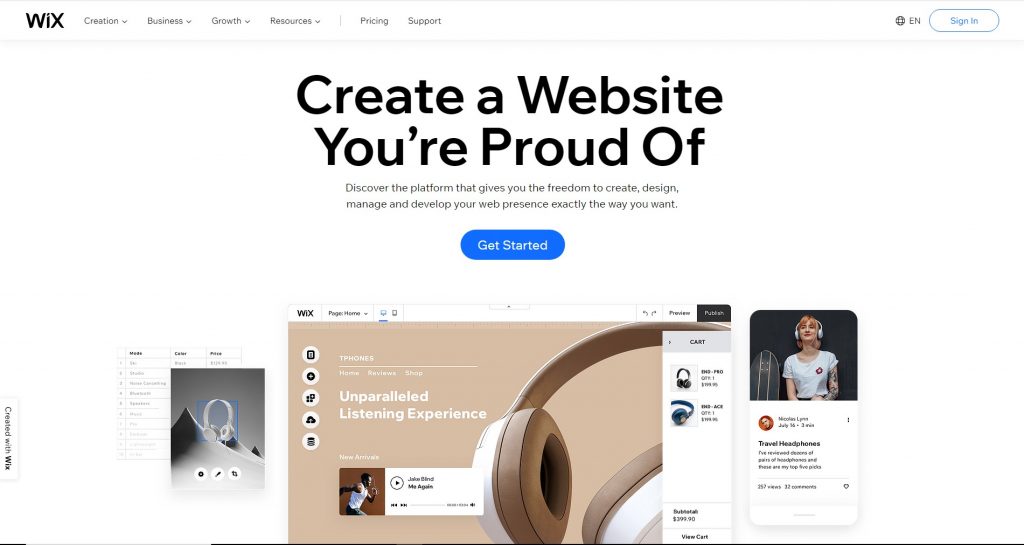
- Easy to use and navigable
- Drag and drop feature.
- Pretty customizable.
- Has a gallery of templates you can choose from.
- 500 MB free storage.
Weebly

- Ideal for small businesses.
- Also has a drag and drop feature.
- User-friendly.
- Offers a variety of sophisticated templates.
- 500 MB free storage.
WordPress.com

- Perfect for blogging.
- Has more features that support blogging.
- A little more technical than the first two.
- It might require some knowledge in coding.
- 3GB free storage.
2. Sign up.
Prepare the following information:
- Email address.
- Username/Business name
- Blog address/URL
3. Select a theme and customize it.
When selecting a theme and designing your site, consider the following tips:
- Your site should reflect your brand.
- Do not overdesign.
- Make it navigable for your audience.
Steps in Building a Paid Website
1. Choose your domain name and web hosting service.
Things to remember when choosing and buying your domain name:
- Use dot COM if possible. This is for easier recall.
- If your business name is long, use an acronym for your domain name.
- Don’t use numbers and symbols like dashes in your domain. Keyword searches don’t usually include these.
- Keep your domain name short (6-14 characters) and use simple words. Save people from the trouble of remembering your website.
- Don’t use unnecessary words. You don’t want “thefatlosssite.com”, but “fatloss.com.” Everyone knows it’s a site, and articles like “the”, “an,” and “a” are filtered by the results anyway.
- Get a domain name with Free SSL (HTTPS:// instead of HTTP://). This is for your website’s security.
Things to remember when choosing website hosting and plan:
- Pick one that has good customer service. You will encounter some technical issues on your website from time to time. It would be great if you can chat or call the support team quickly.
- Choose a web hosting that will let you upgrade in the future and has a wide selection of plans. It will be a hassle to migrate everything to another web-hosting once you reach your plan’s limit.
- Make sure that the server’s speed and responsiveness scores are high. The standard score is 99.95% and shouldn’t go below 99%.
- Check their refund policy. Go for hostings that offer money-back guarantees.
As much as possible, your business name should be your domain name. This way, your audience will be able to find you easily on search engines. It usually looks like this www.yourbusinessname.com.
These web hosting have plans that include WordPress (website builder) installation and a free domain name:
- Go Daddy.
- Easy sign up and set up.
- Great server speed.
- Low downtime.
- 24/7 Support.
- 125+ free applications (Not available on starter plan)
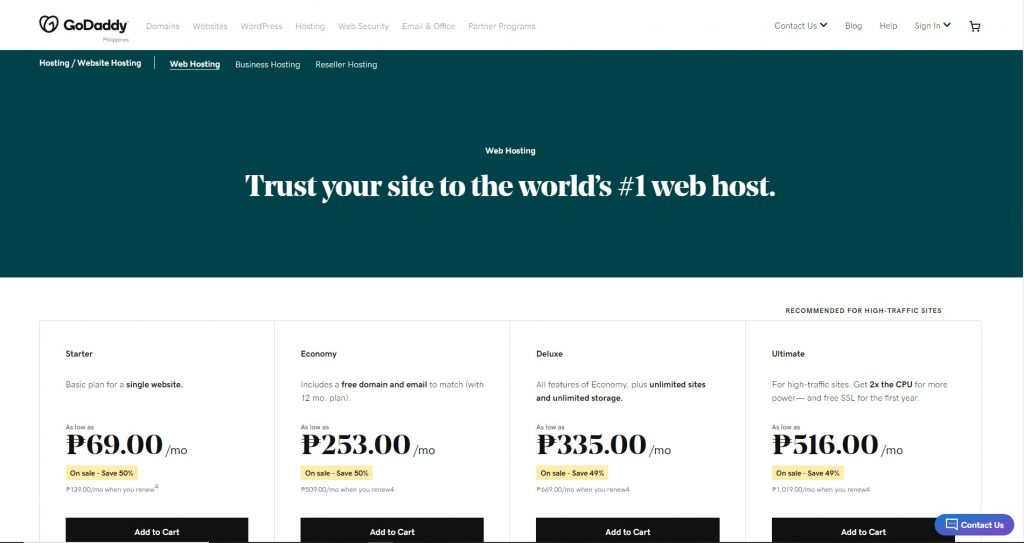
- Namecheap.
- Free domain for the first year.
- Quick sign up and set up.
- Low downtime.
- Good server speed.
- Offers 30-day money back guarantee.

- Siteground
- Satisfactory customer service.
- Fast and secure server.
- Becomes a little pricey after the introductory price.
- Fully optimized for WordPress.
- Daily backups.
- Low downtime.

- Bluehost
- Beginner-friendly
- 27/7 chat or phone support.
- Upgradable.
- Has a more reasonable price than Siteground.
- Low downtime.

- iPage.
- Low pricing.
- Good performance. / Low downtime.
- Compatible with third party tools.
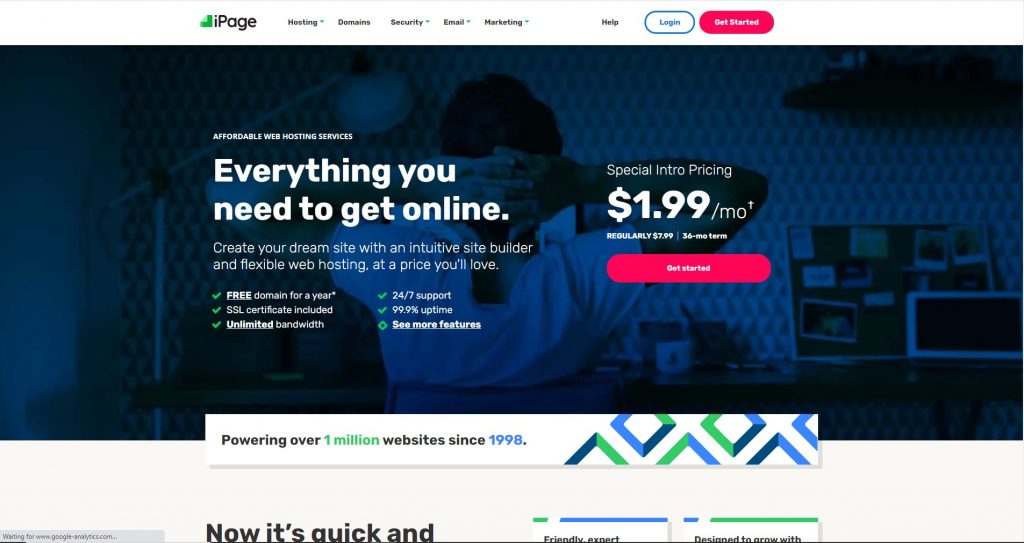
Check out our iPage website tutorial:
2. Start designing your site.
Choose templates that fit your style and do a little customization. This will save you time instead of building your website from scratch. Check out the best WordPress themes for blogs.
If you want more freedom, you can also check Elementor. This is a free yet upgradable website builder which offers drag-and-drop features and more customization.
3. Download useful widgets and plugins.
Plugins are handy and can help you manage your blog or website better. But installing too many plugins can slow down your website’s response time, so pick only a few and add if necessary.
- Here is a list of plugins that you should download:
- Akismet. Protects your blog from spam messages and malicious comments.
- Simple Author Box. Adds an author bio (name, logo, and description) automatically in every blog post.
- Constant Contact Forms. Helps you collect visitors’ feedback, email address, and info via a customizable form.
- Social share plugin. Adds social media icons that will let your readers share your posts.
- Rank Math. Helps you get more traffic to your site by providing SEO guides to fully optimize your content.
- UpdraftPlus. Let’s you backup and restore your files in a cloud database.
- WP-Optimize. Optimizes your site and keeps it fast.
- W3 Total Cache. Reduces website loading time and improves website performance that can help with SEO.
- Smush. Adding pictures to your blog post will increase its loading time. Smush will help you compress images while maintaining their quality.
Read the complete list of must-have WordPress plugins, if you want to know what other plugins should be downloaded. You can see a complete list of must-have plugins here.
THIRD-PARTY SITES
If you want to skip the process of creating a blog, you can also use third-party sites like Medium and Thrive Global, and to connect and engage with your audience or show your expertise on a given niche. However, it has more limitations. You couldn’t edit or customize your site, and you must avoid promoting your products and services. It might be against their policy.
Choosing paid web hosting, a free or third-party website, is up to you. It’s better to consider your goal. Again, you can change it in the future and choose something when your business is already acquiring some customers.
3. CREATE CONTENT.
Before launching your blog, you need to prepare your content first. You don’t want your audience to see an empty one. Have at least 2-3 content published the same day you launch your website.
Why Content Matters
- Show your niche expertise.
- Way to share knowledge with your audience.
- SEO advantage.
- Attracts the right audience.
- Become trustworthy.
Content serves as the bridge between you and your audience. Without it, it will be challenging to build trust, connection, and engagement. You also won’t be able to show your expertise.
Before launching your site, you need to prepare your content first. You don’t want your audience to see an empty blog. Have at least 2-3 content published the same day you launch your website.
Now that many businesses market themselves online, you need to be strategic in making your content.
Creating a blog post content
Your output should be unique, high-quality, and optimized. Of course, you can write something about an idea you like, but remember to prioritize your audience’s needs.
Your goal is to show them that you know what they’re feeling, and you can help them solve their problems.
Follow these steps:
- Choose your topic and do your research.
- Check forums like Reddit and Quora and see what questions your target audience has.
- Observe your competitors’ content. Get some ideas from them.
- Join FB groups where you can check your market’s problems.
- Also, check Google-related searches.
- Research about the keyword you need to use so you know which words to include in your blog.
- Create an outline.
- Check competitors’ blogs who ranked on the first page of Google. Get some ideas from their outline.
- Think of what you can add. You can also consider answering questions from the “People Also Ask” section of Google.
- Write your content.
There are two ways you can approach this step. Either you hire someone to do it for you or do it yourself.
Writing Your Content
- Your post’s title should be less than 70 characters and contain a keyword phrase you’re trying to rank for. Remember to write an attention-grabbing headline for your blog posts.
- Write using natural or conversational language. Write in a way that your readers will understand.
- Insert the keywords you’ve researched. You shouldn’t be repetitive and stuff your content with keywords just to rank.
- When you link to other posts or other pages, make sure they work first. Instead of inserting a link by saying “click here” to relieve your headache, highlight the actual keyword–”read at my entry about headache relief.”
- Write a lead-generating call to action on every blog post, and it will now serve both as an attraction and conversion tool.
Learn the one proven strategy to write high-traffic blog posts here.
Outsourcing Freelance Writers
- Ask for samples. Check if your freelance writer has written past articles similar to your niche or topic.
- Check reviews from past customers. Most freelancing sites post feedback from existing clients.
- Order a small batch first to test their skills. If the sample works and reviews convinced you and you agreed with the rate, order a few blogs first (maybe two or three 500-word articles) to evaluate their work.
- Use Copyscape to check if your freelancer’s output is free of plagiarism.
- Provide an outline if needed.

4. PROMOTE.

Share your blog post on social media and e-newsletter.
You shouldn’t skip this step. Promoting your content is very crucial. Your website is still new, so you can’t expect it to rank and attract readers right away. No matter how much you blog or how good your content is, it would be difficult to be visible if you don’t promote.
Remember the following:
- Create a content and promotion plan for three months so that you’ll have to work on updating your blog only once every quarter.
- For your social media posts, create images with snippets of your long-form article.
- Join FB groups in the Philippines, where your target audience is.
- Guest post. Write for other websites about a topic connected to your post, then link it back to your blog.
TIP: Derek Halpern teaches about the 80/20 rule in building a blog audience. The ideal time spent to promote your content is 80%, and writing should take only 20% of your time.
5. EVALUATE.
Monitor your blog performance and go through steps 1 to 4 again.
Remember the following when assessing your blog and blog post:
- Create a schedule on when you’ll evaluate your blog. Better to do it bi-weekly, monthly, and yearly.
- As a blogger, you must strive to become a better writer. Make sure that you’re consistently improving your writing style and voice.
- Wait for at least 2 weeks after you publish your blog before checking its performance. It usually takes that long for Google to index your site.
- Keep an excel spreadsheet to track the performance of your blog. Always keep it up to date.
- Measure these three Key Performance Indicators (KPI):
- Quantity
- Number of posts you published
- Number of visitors
- Number of subscribers
- Number of social media shares
- Quality
- Identify top-performing posts: most views, shares, comments.
- ROI
- Expenses and conversions
- Quantity
- After the assessment, give yourself time to reflect on your goals and strategies. Know what approach works and what doesn’t. Also, check which blog topics get more views and focus more on them.
CONCLUSION
Be patient with the process. Maintaining a blog will require you to be consistent and adaptable. You also need to keep learning and share topics or solutions that your audience will benefit the most from. Blogging is challenging yet fun. Don’t forget to enjoy it!
Check out this post if you want to learn how to earn extra income from blogging.
Questions to Think About
[Join the Discussion! Send Your Comments]
- Have you considered creating a blog for your business in the past? What is your challenge in starting?
- Are you planning to outsource a content writer for your website? How will you maximize your investment and turn your blog readers into leads?
Recommended Course:
Learn how to create a lucrative business blog, and a high-quality blog post to attract and win clients! Our masterclass will teach you how to turn your business brand from struggling and unknown to thriving in online marketing. Check this link for more details https://waitlist.writerpreneur.net/
SOURCES:
Editorial Staff. (2021, February 12). 24 “must Have” WordPress plugins & tools for business Sites (2021). Retrieved April 19, 2021, from https://www.wpbeginner.com/showcase/24-must-have-wordpress-plugins-for-business-websites/
Fishbein, M. (2014, July 14). 10 reasons you should start blogging. Retrieved April 19, 2021, from https://www.huffpost.com/entry/10-reasons-you-should-sta_b_5326353
G., M. (2020, September 09). Social media posts vs. blog Posts: Which is better for you? Retrieved April 19, 2021, from https://contentwriters.com/blog/social-media-posts-vs-blog-posts-which-is-better-for-you/
Low, D. (2021, April 02). GoDaddy review – 7 pros & 3 CONS (Excellent UX, speed, And Support!)F. Retrieved April 19, 2021, from https://www.bitcatcha.com/hosting-reviews/godaddy/
Ouellette, C. (2021, January 06). Ultimate list of Blogging statistics and Facts (updated for 2021). Retrieved April 19, 2021, from https://optinmonster.com/blogging-statistics/
Smith, B. (2021, April 07). Namecheap review: Great for domains, What ABOUT HOSTING? Retrieved April 19, 2021, from https://websitesetup.org/hosting-reviews/namecheap/
Tambe, S. (2021, January 17). 9 Factors to Consider When Choosing a Web Host. Retrieved April 19, 2021, from https://www.cuelogic.com/blog/9-factors-to-consider-when-choosing-a-web-host
Jonah helps freelancers and entrepreneurs promote their personal brand or business by teaching writing and content marketing principles. During a casual day off, she enjoys painting, shopping for home decors, watching Netflix, or hosting meetups with friends.


