Effective communication is essential in the workplace. For career starters, your managers will most likely train you in the main responsibilities of your job role. However, developing your ability to communicate will be up to you.
Do you want your message to get across effectively? Would you like to send out messages that are free from embarrassing errors? Would you like to avoid sending out emails to wrong recipients?
If so, start by learning proper and basic email etiquette. Email etiquette refers to the rules you need to follow when writing or responding to email messages.
We all aim to work faster and more efficiently. But alongside this, should always abide by the social rules that accompany whatever form of communication.
Email Etiquette to Follow
1. It’s okay to introduce yourself briefly.

Do you know how to introduce yourself in an email properly?
This is particularly important if you are new to a role that requires constant communication with clients, or even colleagues.
Treat the first email you’re sending to a professional contact or potential client as critical as the first impression you make in a personal meeting. It can be disastrous when gone wrong.
So how do you not mess it up?
Here are three things to keep in mind when drafting your first email.
Don’t expect the person receiving your email knows who you are.
Especially if you’re sending a cold email, mention who you are and how you’re related with the person you are reaching out to.
Relation doesn’t mean that you have to come from the same office or family. Think about common places you’ve both been to like a conference, the person who referred you to the contact, or any cause you both support.
You don’t have to provide a formal and extensive biography of yourself. Sometimes, as simple as giving your name and job title would do the trick.
After you introduce yourself, clearly state your purpose in an engaging, polite, and professional manner.
For salespeople, your first intent is usually either a request for a meeting or phone call. Do not sell on your first email. Remember, we’re still in the introduction phase.
Don’t forget to proofread and spell check your message before sending it. Yes, this is a universal rule in sending emails, but there’s no better time to emphasize this than when you’re crafting your first email.
2. You don’t need to mention “gentle reminder.”
Have you ever come across emails that include the phrase “gentle reminder” in the subject line or as the phrase preceding your request?
This may seem like a polite and straightforward way to remind or follow up on your recipient.
But to most recipients, this can be perceived as a subtle way of telling them that they’re not professional enough to handle healthy workplace interaction. So you’re trying to tone down and be gentle on them.
What we want is for the email recipient to comply and accomplish the task that we’re trying to remind them about. And we want to do that without being pushy and too demanding.
The good thing is, there are compelling and professional ways to write a reminder. And when done right, a gentle reminder is a useful tool in running a business.
So what can you do if you aren’t sure how to follow this email etiquette?
Consider creating or using email templates for different situations. This should include a model for following up. This way, you don’t have to stop and think back if you might have written anything that can be taken against you.
Also, use a standard subject line when doing follow up. You may use “Response Required” to immediately get their attention when they see you your email.
3. Be careful with confidential information.

Know when not to send an email.
In our typical day to day work, we may have gotten used to reading emails, hitting reply, and clicking the send button.
As a matter of fact, the routine has become too familiar that we hardly pause and think, “Am I sending this information to the correct recipient?” Or, “do I really need to send this email?”
There are situations when you:
- MUST NOT discuss information through email.
- Don’t need to send an email.
Information such as salary, tax information, or details of a highly-sensitive business project is considered confidential. Be mindful when attaching documents that contain these, and if you must, ensure to include only the concerned recipients.
You have to remember that there are dangerous, even legal consequences when this confidential information gets into the wrong hands. So this email etiquette is something that should not be taken lightly.
There are also times that sending email is not a practical option.
You probably need an urgent response to your concern.
You have a really long response. It’s better to pick up the phone and discuss or schedule a meeting, if not urgent.
Or perhaps you want to request for a raise.
In these scenarios, a personal/ virtual meeting is the more sensible action.
4. Send or copy others on a need to know basis.
When sending an email to various recipients, you have to understand the role of each concerning the email you’re sending them.
Just imagine waiting for a reply from one of the persons whom you sent out your email to. He was one of the recipients, but you never got the response you required. What could be the problem?
This is the purpose of the “To” and “CC” fields.
- The “To” field is where you list recipients whom you are directly addressing your email to. They are the ones who need to take action or the ones who need the information/ document sent out to them.
- Meanwhile, the “CC” field is where you list the names of persons who need to be on the loop but are not required to take action. They are only being sent a copy as FYI.
So before you hit “Reply All’ or include all names on the ”To or CC” lines, double check and determine if they really need the information or document you’re about to send them.
If they don’t, why do you have to send it?
5. Maintain privacy by using bcc.
When you receive an email that contains multiple email addresses, you can see everyone the email was sent to.
What if the person who received it has an evil intention?
He may try to find details about a specific recipient online. Or he may sell the email addresses to people who send out spam emails. In some cases, he could attack one or more of the recipients by harassment, threat, scam, or hack.
That is why an email address is one of the many information about a person that needs to be secured and remain private.
So when sending a message to a group of people, how do you ensure that their data is protected?
Aside from the “To” and “CC” fields, you may have noticed the “BCC” field. This field is for recipients whom you want to inform or require an action, but you want to keep their addresses a secret. They will not be able to know who else received the same email.
Another benefit of using BCC is that “Reply All” is disabled so you can’t reply to everyone even if you accidentally click it.
6. Use proper sign-off.
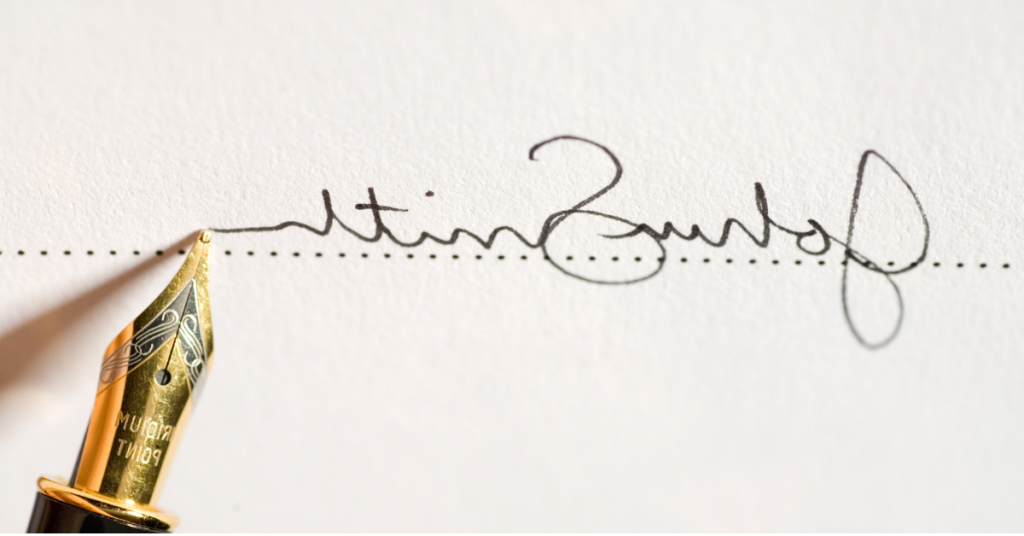
The last line of your email and your signature is your email sign off.
It is the last thing your recipients see after reading your message. And that email sign off could motivate how quickly they respond. Or if they’ll respond at all.
Email sign off, when well-constructed, can leave the reader with a positive impression.
To do this, create an electronic signature to your email. You can find this in your email’s settings.
Your signature should contain your name, job role, office address, and phone number. This is really important primarily when you communicate with someone new.
Ending your email with a proper sign off allows your recipient to get to know you better. Not to mention, it leaves a good impression.
Even if you and your recipient already know each other, these details can come in handy should your recipient choose to get in touch with you aside from sending an email.
So think of your sign off as an ending to a conversation. You have a better chance of receiving a positive response when you use polite, friendly, yet professional language when signing off your email.
7. Your email reflects you.
In the age of the internet, most, if not all, of our work communications are through email. We email our clients and colleagues more often than we speak to them over the phone or in person.
In an email, it is more difficult to adequately express the essential aspects of style, attitude, and personality. This is in direct contrast to face-to-face communication wherein you can see how they speak, their facial expressions, and their mannerisms.
Be mindful of how your writing style reflects your personality. Every email you send affects your credibility.
When you send an email that is disorganized and with plenty of mistakes, what do you think your recipient will think of you? Wouldn’t you want to be deemed as careless and disorganized right?
Poor grammar and loosely constructed sentences reflect low IQ and academic intelligence. On the other hand, the absence of typo error is a sign of diligence.
In the professional world, other people’s opinion matters. And how they perceive you is critical to your success.
Conclusion
Email etiquette is crucial in ensuring effective communication in the business world. It serves as a guide on how we should communicate professionally.
Below are three reasons why we must apply etiquette rules:
1. Professionalism – People want to work and transact with someone who professionally presents themselves.
2. Efficiency – On point emails help ensure that a business runs smoothly.
3. Security/ Protection from liability – Imagine paying the penalty because you accidentally disclosed a client’s sensitive data to a stranger. Awareness of this kind of risks can protect you or your company from expensive lawsuits and penalties.
Recommended Resource

References
Doyle, A. (2019, February 17). How to Introduce Yourself in an Email. Retrieved from https://www.thebalancecareers.com/how-to-introduce-yourself-in-an-email-2062812
Email Etiquette Best Practices. (n.d.). Retrieved from https://community.pepperdine.edu/hr/content/development/email_etiquette.pdf
Green, A. (2014, July 21). 5 Lesser-Known Email Etiquette Rules You Might Be Breaking. Retrieved from https://money.usnews.com/money/blogs/outside-voices-careers/2014/07/21/5-lesser-known-email-etiquette-rules-you-might-be-breaking
Griffin, E. (n.d.). The 9 Rules of Work Email Etiquette Smart People Follow. Retrieved from https://www.themuse.com/advice/rules-of-work-email-etiquette
How to End an Email. (n.d.). Retrieved from https://www.indeed.com/career-advice/career-development/how-to-end-an-email
Lewis, L. (2016, April 12). Five Simple Rules To Improve Your Email Etiquette. Retrieved from https://www.forbes.com/sites/yec/2016/04/12/five-simple-rules-to-improve-your-email-etiquette/#5828e7ec110a
Silberman, L. (n.d.). 25 Tips for Perfecting Your E-mail Etiquette. Retrieved from https://www.inc.com/guides/2010/06/email-etiquette.html
Spencer, L. (2017, March 9). How to Write a Friendly Reminder Email (Using Best Practices). Retrieved from https://business.tutsplus.com/tutorials/how-to-write-a-friendly-reminder-email–cms-28346
Warner, C. (2019, April 24). Https://defendingdigital.com/use-bcc-blind-carbon-copy-to-protect-privacy-in-email/. Retrieved from https://defendingdigital.com/use-bcc-blind-carbon-copy-to-protect-privacy-in-email/
What Your Email Style Reveals About Your Personality. (2014, June 4). Retrieved from https://www.fastcompany.com/3031362/what-your-email-style-reveals-about-your-personality
Jonah helps freelancers and entrepreneurs promote their personal brand or business by teaching writing and content marketing principles. During a casual day off, she enjoys painting, shopping for home decors, watching Netflix, or hosting meetups with friends.

